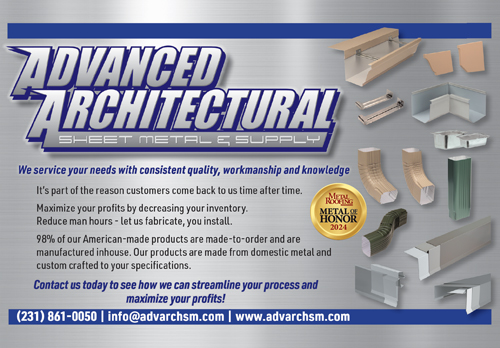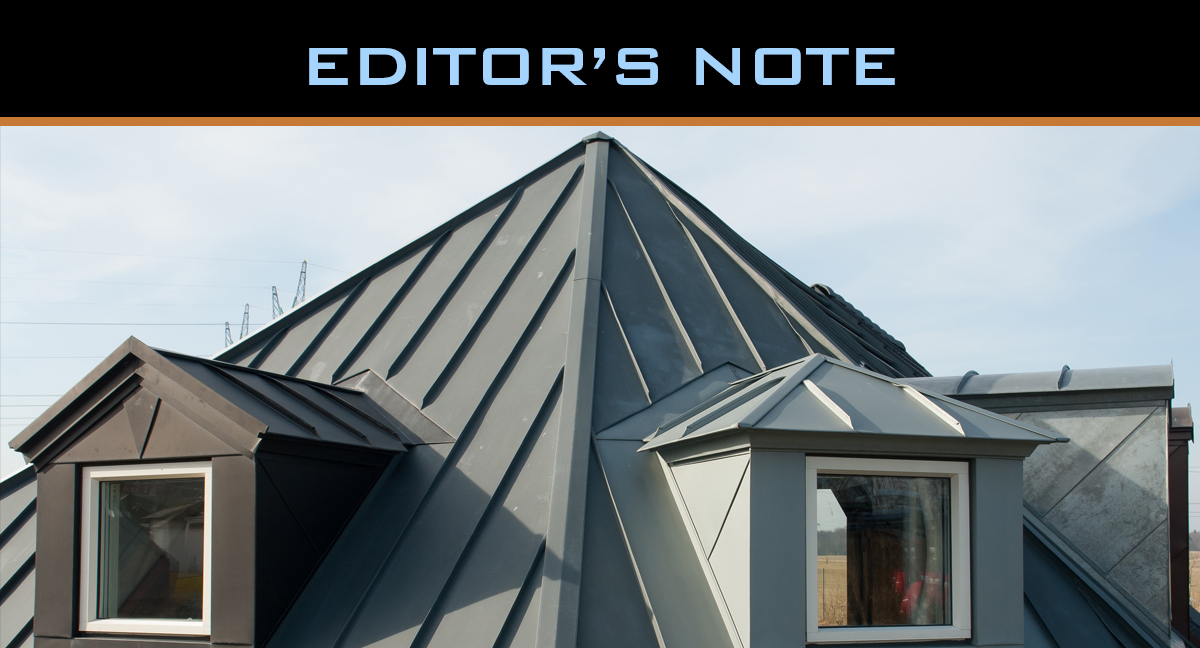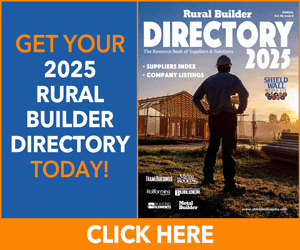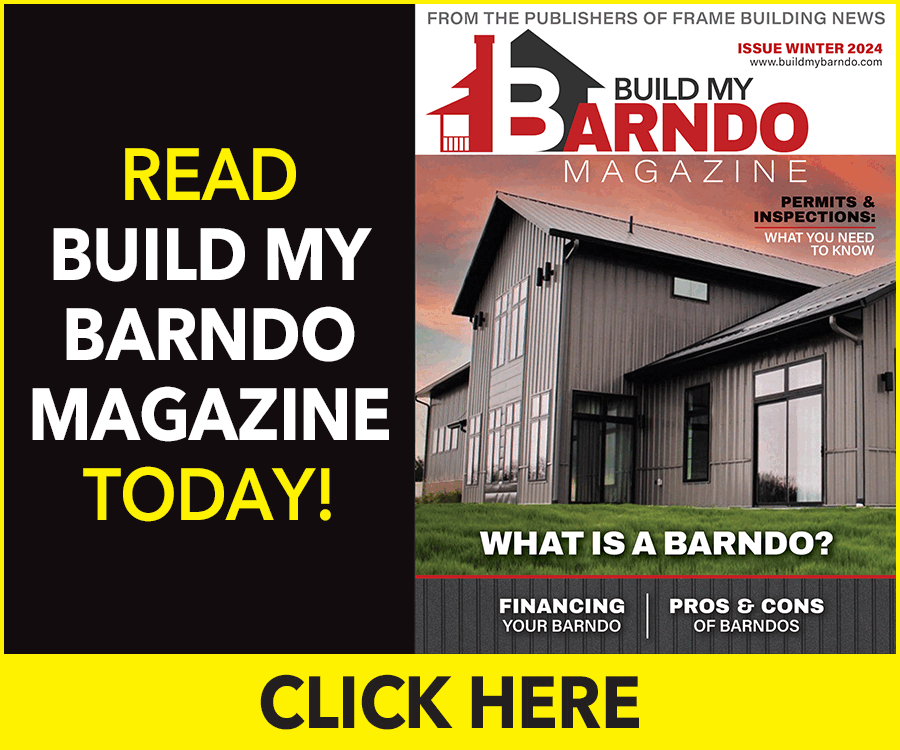By Dotan Nahum
WordPress is one of the most popular Content Management Systems (CMS) available to roofing contractors, meaning that a single vulnerability can trigger a chain reaction across millions of sites. The big draw of WordPress is its customization options and plugins, but they are as appealing to hackers as they are to contractors and other eager website owners.
Like any site, WordPress can be vulnerable to attacks such as hacking, data breaches, and malware infections, putting user information and financial details at risk. Of course, compliance always looms overhead and is an enduring motivation for prioritizing security. Depending on the nature of your website and the data it handles, you might be subject to privacy laws and regulations like GDPR or CCPA, and restoring your site in the aftermath of an attack can be costly.
If that isn’t enough to push security up your priority list, the risk of damaging your reputation should be. Visitors and customers who find that their data has been compromised due to poor security on your website are less likely to return or trust your brand. Security breaches can also lead to site defacement or even complete site takeovers, which will garner penalties from regulators and customers. Even Google. Search engines tend to penalize affected websites, tarnishing your hard-earned SEO efforts and impacting your site’s organic traffic.
What’s New in the World of WordPress
Recent trends and threats in WordPress security highlight several key challenges. WordPress, being a database-driven platform, is susceptible to SQL injection attacks (hackers’ old favorite). SQL and cross-site scripting (XSS) are still rampant, recently appearing in the LiteSpeed Cache Plugin, affecting over 4 million sites. Malware and remote access trojans (RATs) are also rife, and NetSupport RAT recently targeted sectors like education, government, and business services through deceptive websites and fake browser updates.
One of WordPress’ strengths — its extensive ecosystem of plugins and themes — is also its greatest weakness. Although WordPress regularly releases security and maintenance updates (most recently WordPress 6.5.3), outdated versions of WordPress, plugins, or themes are common attack vectors, especially if site owners do not properly manage them. Custom coding is also a popular WordPress feature, but doing so without proper security knowledge can introduce vulnerabilities.
Another lesser-known attack aims to take down your site’s credibility: SEO spam. It involves the injection of spammy keywords and fake ads into top-ranking pages, aiming to undercut your position in search results.
13 Essential Strategies: WordPress Security 101
To protect your WordPress site, you should follow these best practices:
1. Keep WordPress, Plugins, and Themes Updated: Regularly update your WordPress core, plugins, and themes, and enable automatic updates where possible to ensure you’re always running the latest versions.
2. Choose Plugins and Themes Wisely: Only use plugins and themes from reputable sources, such as the official WordPress repository, or from well-known and trusted developers. Check the ratings, reviews, and update history to assess their reliability.
3. Limit the Number of Plugins and Themes: Minimize the number of plugins and themes installed on your site. More extensions mean more potential vulnerabilities, so you should delete any plugins or themes you’re not using.
4. Regular Backups: In case of a security breach, having a recent backup allows you to restore your site to a pre-attack state.
5. Strong Passwords and User Permissions: Use strong, unique passwords for your WordPress admin area, limit the number of users with administrator access, and regularly audit user roles and permissions.
6. Web Application Firewall (WAF): A Web Application Firewall can help protect your site from common threats by filtering and monitoring HTTP traffic between your site and the internet.
7. SSL/TLS Certificate: Use an SSL/TLS certificate to encrypt data transmitted between your site and its visitors, adding a layer of security to prevent data interception.
8. Use an Automated Vulnerability Scanner: You can automate continuous vulnerability monitoring to stay protected without investing employees’ time.

9. Hosting Environment Security: Many WordPress sites are hosted on shared hosting platforms, which can pose risks if one website on the server is compromised. Choose a hosting provider known for its strong security features, such as regular backups, firewalls, and malware scanning.
10. Customize the Login URL: Changing the default WordPress login URL can help protect against brute-force attacks. WordPress’s default admin login URL is well-known, making it easier for attackers to get started.
11. Disable File Editing: Disable the ability to edit plugin and theme files directly from the WordPress admin panel.
12. Enable Two-Factor Authentication: Add an extra layer of security to your login process with two-factor authentication.
13. Limit Login Attempts: To prevent brute force attacks, use a plugin to limit the number of login attempts from a single IP address.
Compared to other platforms, the extensive use of third-party add-ons and the platform’s popularity significantly amplify these risks for WordPress sites. WordPress administrators must be proactive about security, regularly update their systems, use strong credentials, and employ security best practices to mitigate as many risks as possible. MR
Dotan Nahum is the Head of Developer-First Security at Check Point Software Technologies. Dotan is an experienced hands-on technological guru & code ninja.